SiteWorx Software announces a major feature release and application enhancements for the SiteWorx® Application Suite. Vacancy Load Control enables facility managers to automatically save more energy from non-lighting loads based on the existing occupancy data feed from the SiteWorx Tune lighting system. Updates to the existing coordinated control and charting features ensure stakeholders can get a clear picture of their operation at any time.
New: Vacancy Load Control
Born from a customer use case of Occupancy Based Load Control (OBLC), Vacancy Load Control (VLC) gives users the option to turn off non-lighting loads when occupancy is no longer present in a given area. VLC currently supports loads connected to SiteWorx using the SWN-WIO relay (via a contactor) and SWN-CRD products.
OBLC allows users to actuate a load (on or off) based on an occupancy event, whereas VLC allows users to actuate loads based on vacancy.
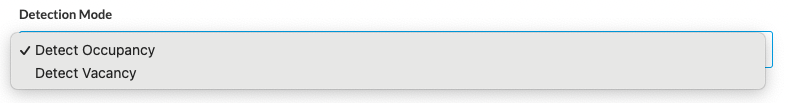
Load Control Configuration – Detection Mode.
When a space is occupied, OBLC triggers the relay into the active state, and when a space becomes unoccupied, OBLC triggers the relay back into the inactive state. With VLC, when a space becomes occupied, the relay state is not affected; when a space becomes unoccupied, VLC will ensure the load is in the inactive state.
OBLC and VLC are configured in similar ways, and done so from the same Load Control Configuration page in SiteWorx Sense. Select the trigger nodes covering the area to monitor for occupancy/vacancy, optionally add a timeout, and define the number of nodes needed to trigger an event. Then, select the detection mode (occupancy/vacancy), relay devices to trigger, and define relay behavior (closed/open).
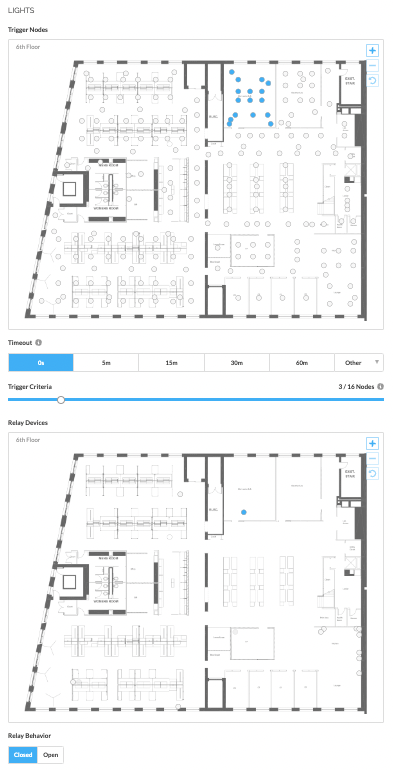
Load Control Configuration.
VLC ensures that staff never forget to turn off a load, reducing unnecessary energy waste when a space is unoccupied. SiteWorx makes it easy to control energy consumption without needing to rely on human behavior, and does so with data already being collected as part of the Tune intelligent lighting system.
Enhancement: Coordinated Control Triggers
In response to another customer use case, we have added the capability to use third-party sensing devices (such as microwave occupancy sensors) to trigger coordinated nodes (lights, relays, etc.) in SiteWorx. This feature allows a third-party sensor connected to the analog sensor input terminal of a SWN-WIO to act as a trigger node in the Coordinated Control feature.
Once commissioned, the third-party trigger node will appear as a node in the Trigger node map in the Coordination Control configuration page of SiteWorx Tune in the Admin Panel. Users can select it in conjunction with other trigger nodes to activate selected coordination nodes as defined in the same settings page.
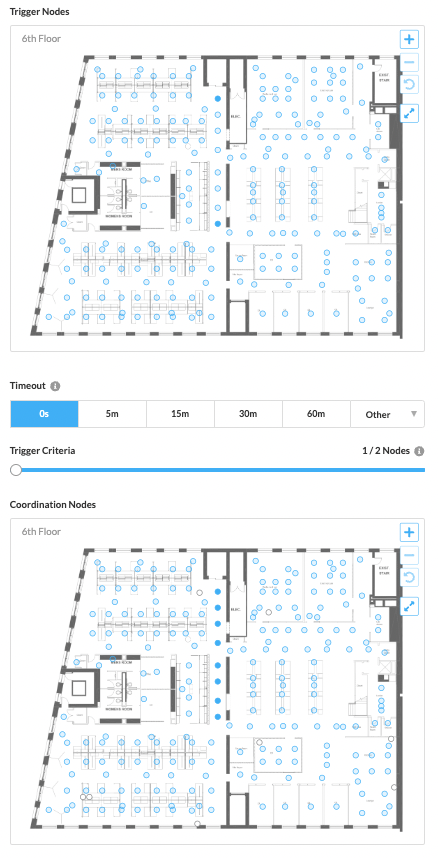
Coordinated Control Configuration.
The feature enables the deployment of SiteWorx in environments not suitable for passive infrared (PIR) sensors which can be susceptible to malfunctions in extreme heat environments.
Enhancement: Live Map Coordination Nodes
The Live Map feature in SiteWorx Tune now shows the current status of nodes that are activated using the Coordinated Control feature. When a trigger node activates one or more coordinated nodes, the Live Map would previously only show the occupancy event on the activated trigger nodes; now, the occupancy event (and subsequent vacancy event) are shown for both the trigger node and all coordination node(s).
Enhancement: Custom Device Charting
We’ve added reporting and charting support for hardware devices that aren’t directly connected to SiteWorx. This feature adds the ability to ingest data from third-party systems into SiteWorx via the API (released earlier this year).
