Category: News Release
February 5, 2026
SiteWorx Software is pleased to announce enhancements for the SiteWorx® Application Suite.
New: Saved Settings (Profiles)
We made it easier for facilities to routinely apply different sets of the same, predefined lighting settings. This feature is especially useful for event spaces like sports facilities and exhibit halls. Using the new Profiles features, facilities can define settings in SiteWorx Tune and save them for immediate application again later on, without having to reconfigure every group or light.
To create a new Profile, simply apply the settings you’d like to save to an entire site. Then, click Saved, and Create Profile – give it a name, and that Profile (collection of settings) will be available for future use.
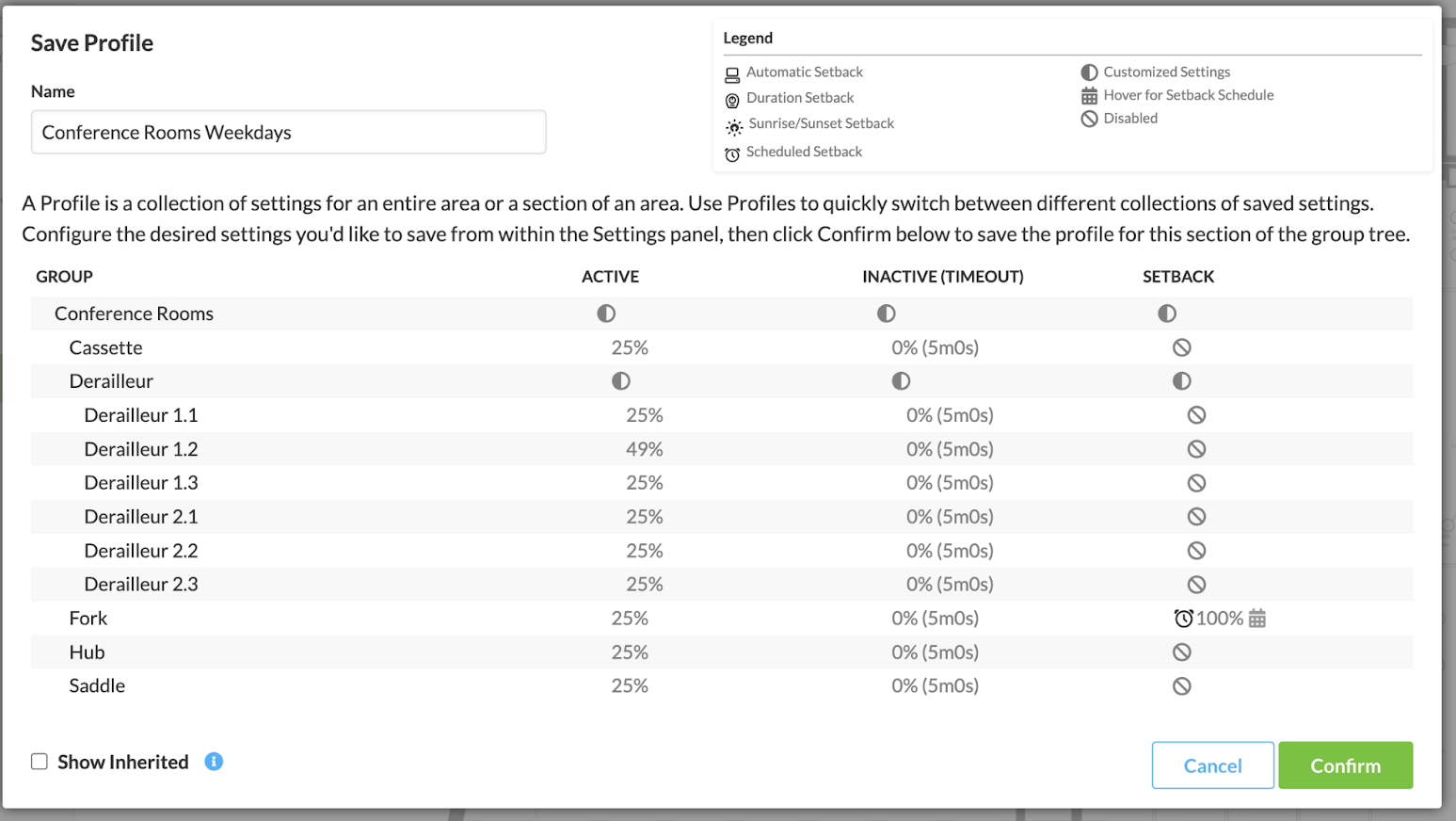
To apply a Profile, click Saved, then hover over the Profile you’d like to apply – the Apply Profile button will appear. After applying a Profile, all fixtures in the facility will move to the settings specified in that saved Profile.
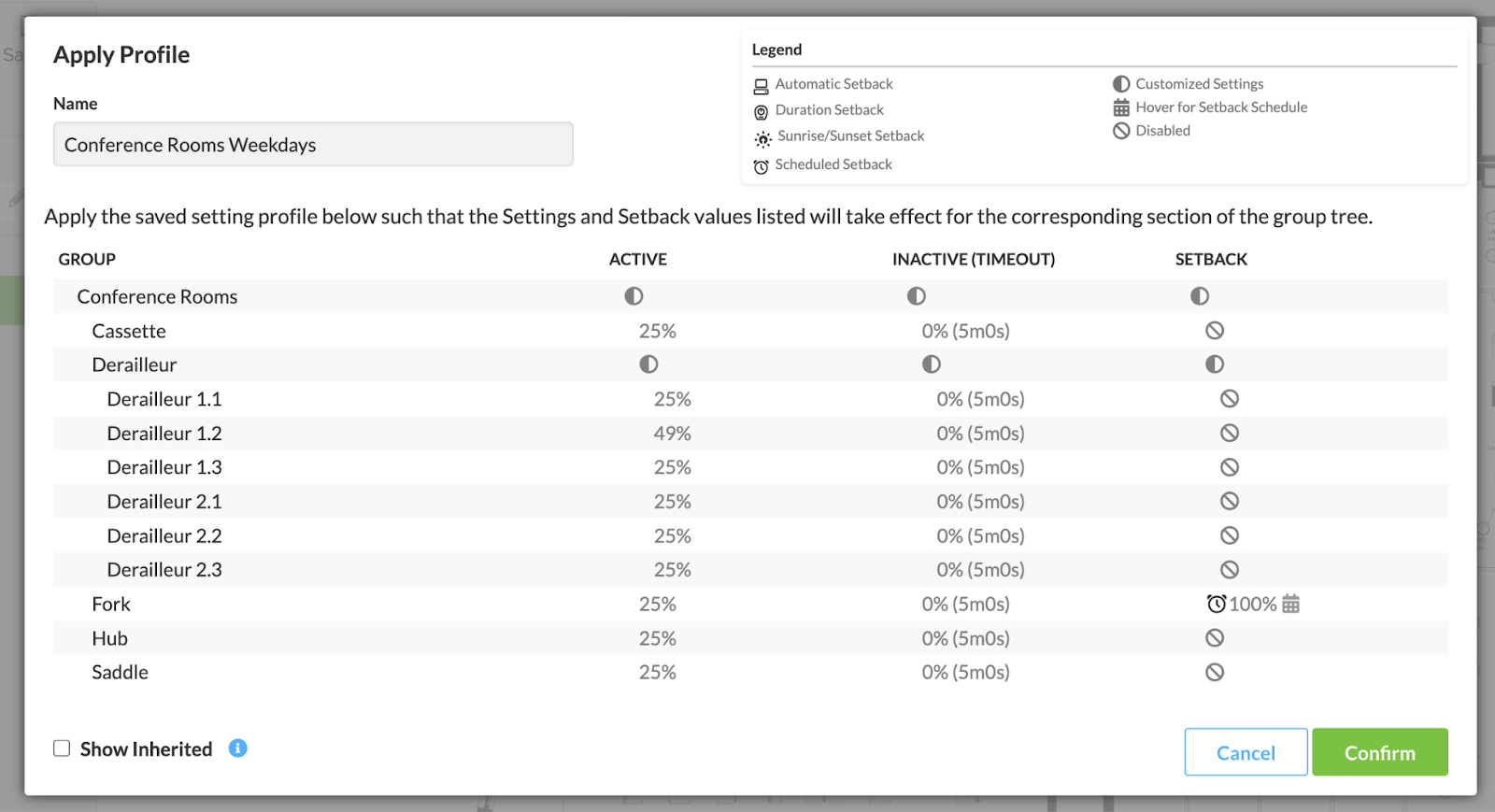
We also created tools to edit and delete Profiles that have already been created, and made group settings easier to read and understand through SiteWorx. Visit the help site for more information about Profiles and contact us for assistance in setting it up for the first time!
